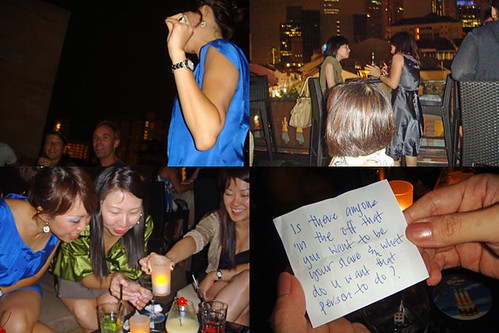I overate, slept in, watched movies with Shane, went office occassionally (i know i'm supposed to be on leave but my office is like my second home and i do enjoy the company of my girls) and of course, some 'Mommy-Me Time' :)
Went lunch with the gang on Wed at Borgo. No, diet can wait until after Chinese New Year!



Dinner and Drinks with my lovelies on Friday before everyone decides to disappear for the next two weeks:



And today, i did something frivolously fun. I blinged stuffs for my sisters, nieces and girlfriends. Yes, bling blings are for girls.

Do you like the sparkling effect on my picture? Sorry if i put one too many. I just learnt how to do this from the web today, so it's rather exciting for me. If you want to know how to create this, here's the tutorial to guide you: http://www.photoshopessentials.com/photo-effects/sparkle/. I had the photoshop program for over two years but never knew how to use it well. I didn't know this effect can be done using photoshop until i saw Eve's pic and i googled for it. I also came across this site that allows download of its stars and sparkles brushes. Here you go, you might like it too - http://www.photoshopbrushes.com/brushes/28.htm.
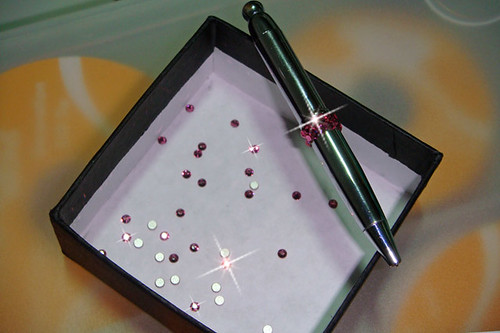




Here are what you need to get started:
1) Glue. You'll need special glue that dries up fast, clear and water-proof. Mine is 'Perfect Deco' which cost about S$8.80.
2) Magic Pick S$16.90. This toothpick-like applicator has a rubber end that helps you pick up the rhinestones effortlessly. It works hand in hand with the double side tape found on top of the rectangular pad next to it.
3) Pen S$2.00. Length app 8.5cm.
4) Toothpicks. I use this to dot the glue on the pen bit by bit.
5) Lastly, size 10 Swarovski flatback rhinestones. I used different shades of pink (Fuchsia, Rose & Light Rose) and green (Olivine, Peridot & Erinite) for my two pens as shown in the pics above. Each pack are sold in 144 pieces and cost about S$5.40 per pack. All the materials shown here are from Mix & Match at #02-69 People’s Park Centre.
Now that you know where to get the materials, go try blinging something for someone today. It holds more meaning than getting your good friend that Red Lipstick from Chanel.